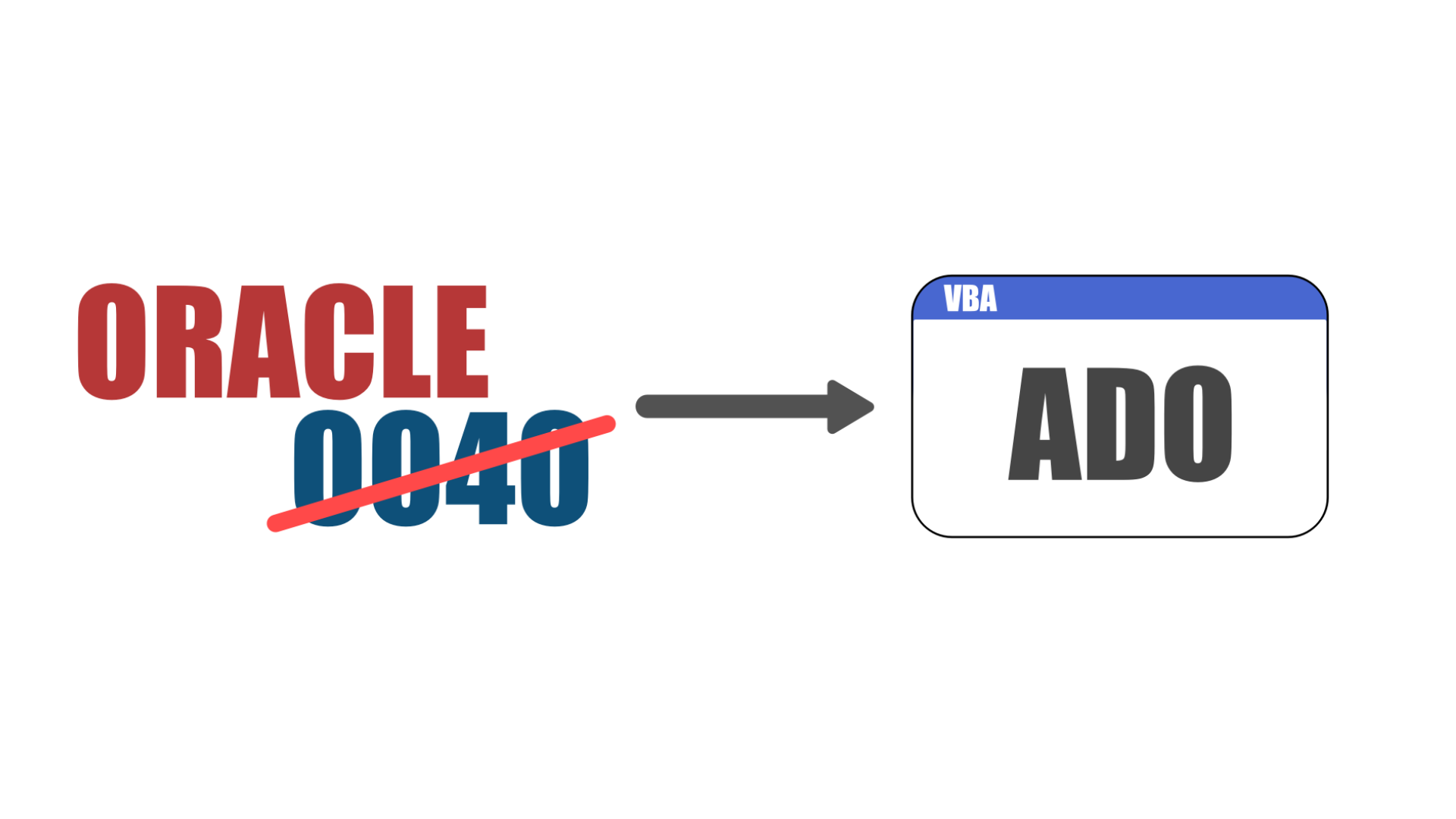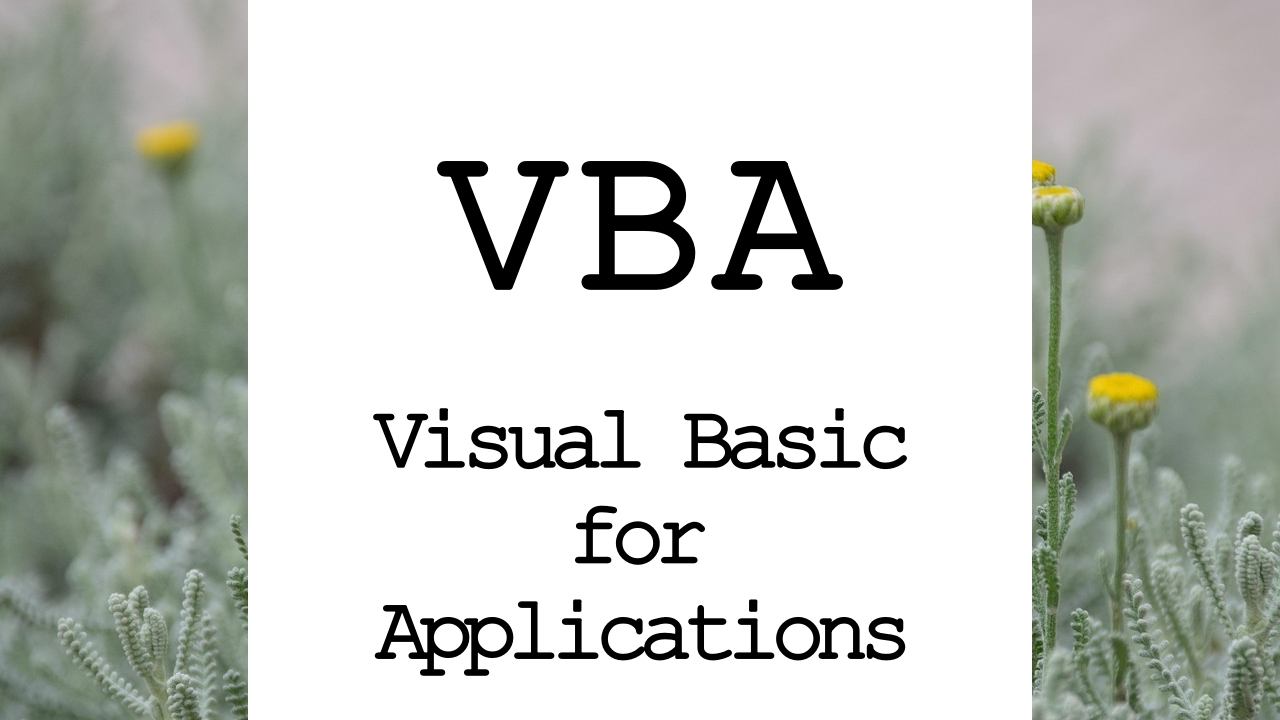■ What Is OO4O (Oracle Objects for OLE)?
Oracle Objects for OLE (OO4O) is a COM-based (Component Object Model) API built on Microsoft’s OLE (Object Linking and Embedding) technology.
It was primarily used to connect and interact with Oracle databases from VB6, VBA (Access, Excel), and similar environments.
▼ Key Features
- Windows-only (primarily for 32-bit environments)
- Optimized object model for Oracle (e.g., OraSession, OraDatabase)
- Easy execution of PL/SQL blocks
- In some cases, faster than ADO (especially with older Oracle versions)
■ Supported Oracle Versions
| Oracle Version | Compatibility |
|---|---|
| Oracle 8i | Fully supported |
| Oracle 9i | Fully supported |
| Oracle 10g | Supported |
| Oracle 11g | Not recommended but included (32-bit only) |
| Oracle 12c+ | Not supported (fully deprecated) |
Oracle 11g (32-bit) is generally considered the final version compatible with OO4O.
■ Why Was OO4O Deprecated?
- No support for 64-bit environments (32-bit only)
- Based on outdated COM/OLE/ActiveX technology with security risks
- Shift in Microsoft’s VB6/VBA strategy
- Oracle now recommends modern APIs such as ODP.NET, ODBC, ADO.NET, and JDBC
■ How to Migrate from OO4O to ADO
Code using OO4O should generally be migrated to use ADO (ActiveX Data Objects) with Oracle Provider for OLE DB.
▼ OO4O Connection Example
Dim OraSession As Object
Dim OraDatabase As Object
Set OraSession = CreateObject("OracleInProcServer.XOraSession")
Set OraDatabase = OraSession.OpenDatabase("ORCL", "user/password", 0)
▼ ADO Connection Example (using Microsoft OLE DB Provider for Oracle)
Dim conn As Object
Set conn = CreateObject("ADODB.Connection")
conn.Open "Provider=MSDAORA;Data Source=ORCL;User ID=user;Password=password;"
Note: Microsoft’s MSDAORA provider is deprecated. Oracle recommends using the following instead:
Provider=OraOLEDB.Oracle;
▼ SELECT Statement Example (ADO)
Dim rs As Object
Set rs = CreateObject("ADODB.Recordset")
rs.Open "SELECT * FROM employees", conn
Do Until rs.EOF
Debug.Print rs.Fields(0).Value
rs.MoveNext
Loop
rs.Close
■ Key Points When Migrating to ADO
- All OO4O-specific objects (e.g., OraDatabase) must be replaced with ADO equivalents
- Handling arrays and calling PL/SQL procedures differ from OO4O
- Oracle Provider requires correct installation of the Oracle Client
■ Summary
| Item | OO4O | ADO + Oracle Provider |
|---|---|---|
| Support | Up to Oracle 11g (32-bit) | Recommended for later versions |
| Technology Base | COM/OLE | COM (ADO) |
| Recommendation | × (Deprecated) | ○ (Migration recommended) |
OO4O was historically important, but migration is now essential.
For better maintainability and security, early migration to ADO or ODP.NET is strongly recommended.
■ Related Articles
[Beginner’s Guide] What is RISC-V? Features, Use Cases, and Comparison with Other Architectures
■ Related Keywords
- Oracle OO4O deprecated
- OO4O Oracle 11g
- Oracle VBA connection method
- Oracle OLEDB ADO migration
- Access VBA Oracle connection 2025