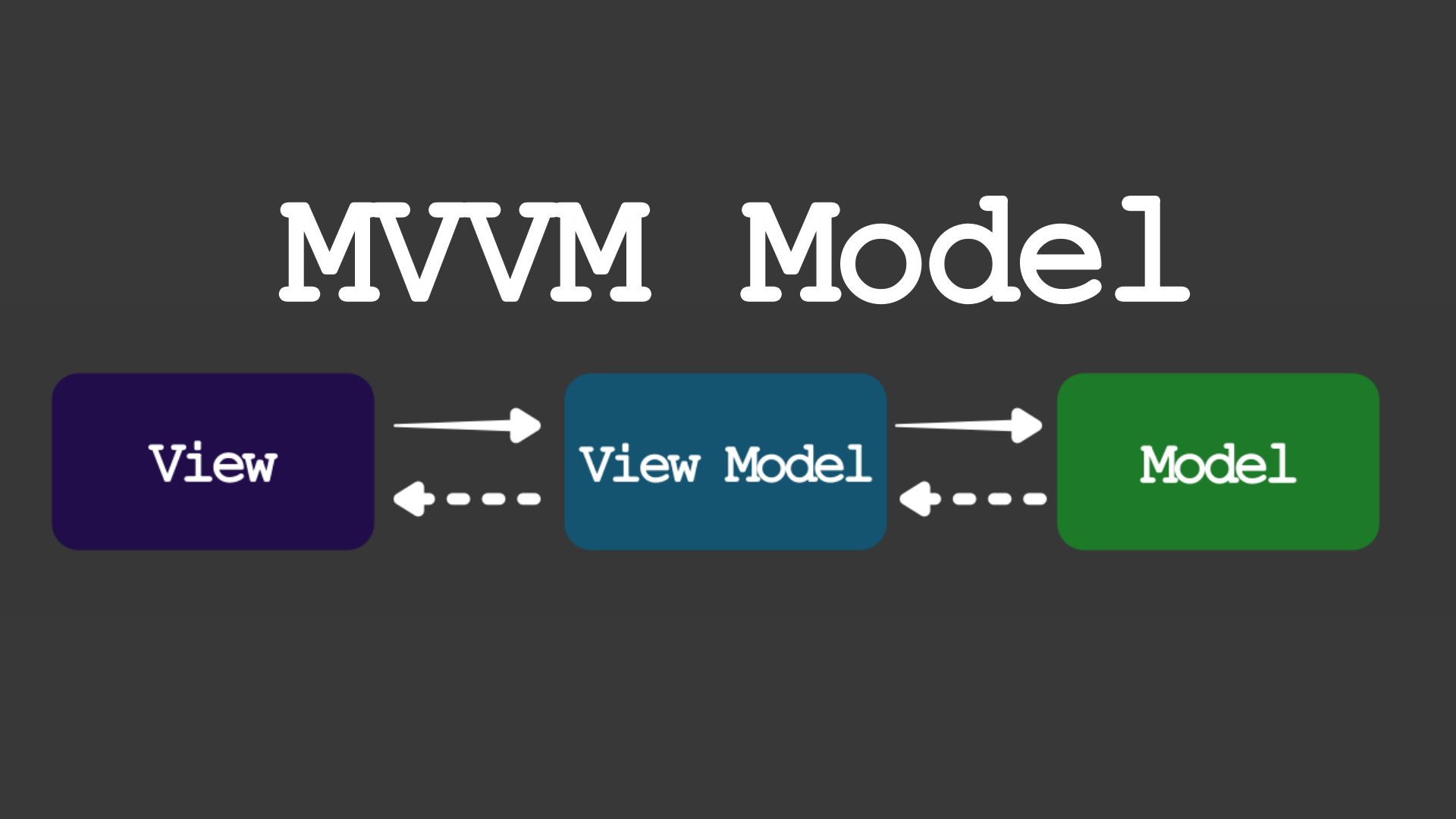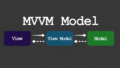- 1. Introduction
- 2. What Is MVVM? An Overview
- 3. Benefits of Using MVVM
- 4. Detailed Explanation of MVVM Components
- 5. Deepen Your Understanding Through Examples
- 6. Potential Drawbacks and Things to Watch Out For Getting started with MVVM can be a bit challenging.
- 7. Common Development Environments That Use MVVM
- 8. Summary
- 9. Related Keywords
1. Introduction
MVVM (Model-View-ViewModel) is one of the most talked-about architectural patterns in app development.
This guide will explain why it’s so widely adopted and break down its fundamentals for beginners.
Understanding MVVM allows for more manageable, higher-quality app development.
While “MVVM” may sound intimidating at first, it’s essentially a way to organize your app’s structure clearly.
By using this architecture, it becomes easier to add new features or fix bugs later in development.
2. What Is MVVM? An Overview
- Model
- Handles data management and business logic. It deals with database operations, calculations, and core processes of the application.
- View
- Responsible for the UI that users directly interact with. It displays information and receives user input.
- ViewModel
- Acts as an intermediary between the View and Model. It prevents the View from directly accessing the Model and manages the app’s logic and data presentation.
Initially, architectures like MVC and MVP were popular. However, as applications grew more complex, MVVM became favored for its clear separation of concerns.
Comparison with MVC and MVP
- MVC:
The Controller handles both View and Model. As apps scale, the logic can become overly complex. - MVP:
The Presenter mediates between View and Model. It improves testability but often increases code volume. - MVVM:
The ViewModel takes center stage and uses data binding to keep code simple and maintainable.
For beginners, this separation makes it easier to understand where specific logic resides. It also helps teams collaborate effectively by dividing responsibilities.
3. Benefits of Using MVVM

- Improved Development Efficiency:
Clear separation between UI and logic allows for easier parallel development and updates. - Better Maintainability:
With well-defined roles, modifying or extending functionality becomes simpler. - Easier Testing:
Logic is centralized in the ViewModel, making unit testing independent of the UI possible.
4. Detailed Explanation of MVVM Components
What Is the Model?
The Model handles essential data and business logic of the app—connecting to databases and enforcing business rules.
Example: In a shopping app, the Model manages product info, stock levels, and price calculations.
What Is the View?
The View represents the UI elements that users interact with. It focuses on presentation and input without any business logic.
Example: Product listing screens and checkout forms.
What Is the ViewModel?
The ViewModel acts as a bridge between the View and Model. It takes raw data from the Model, formats it as needed, and sends it to the View. It also updates the Model based on user interactions.
Example: Formatting date data into a user-friendly format for display.
What Is Data Binding?
Data binding links the View and ViewModel. When data in the ViewModel changes, the UI updates automatically—making it easier to maintain responsive interfaces.
Example: A name input field instantly updates the display as you type.
5. Deepen Your Understanding Through Examples
Here’s a simple ViewModel example in a WPF application:
public class PersonViewModel : INotifyPropertyChanged
{
private string name;
public string Name
{
get { return name; }
set { name = value; OnPropertyChanged("Name"); }
}
public event PropertyChangedEventHandler PropertyChanged;
protected void OnPropertyChanged(string propertyName)
{
PropertyChanged?.Invoke(this, new PropertyChangedEventArgs(propertyName));
}
}
This PersonViewModel ensures the UI updates automatically whenever the Name property changes—demonstrating classic MVVM-style data binding.
6. Potential Drawbacks and Things to Watch Out For Getting started with MVVM can be a bit challenging.
If your ViewModel becomes too large, the code can become difficult to maintain. Consider breaking it into smaller ViewModels by function.
Beginners may struggle with knowing where to put specific logic. Start with small projects and gradually apply MVVM to larger ones as you gain experience.
7. Common Development Environments That Use MVVM
- Android(Jetpack、LiveData):Google officially supports MVVM in app development.
- Windows(WPF、Xamarin):Microsoft frameworks use MVVM as a standard design pattern.
- Web(Vue.js、Knockout.js):JavaScript frameworks also adopt MVVM principles.
These platforms support ViewModel and data binding features, making UI development efficient and structured.
8. Summary
MVVM is a powerful architecture that improves both efficiency and quality in app development.
Though it may seem difficult at first, continued practice will help you master it. Try it out in real projects and keep learning!
Even if MVVM seems hard at first, once you grasp the fundamentals and take a step-by-step approach, you’ll be able to understand and apply it confidently. Build your skills through small wins and grow from there.
9. Related Keywords
- What is MVVM
- MVVM tutorial
- MVVM architecture
- MVVM vs MVC